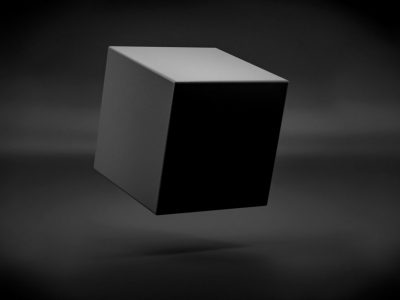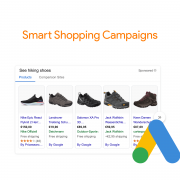Google Smart Shopping Campaigns are one type of Google Shopping campaign that is easy to manage and create. Google Shopping is something you’ve already seen while searching for something on the internet. If you’re not sure if you have – check out the video at the bottom of this post.
Even after various name and branding changes, Google Ads is making it easier for marketers to sell products via Google Shopping. Google Shopping already has a grasp on the market – 76% of US ad spend to be exact.
So what are Google Smart Shopping Campaigns?
Google Shopping ads are often managed by agencies because they require a lot of PPC knowledge and know-how. Recently, something interesting has happened though. Google came out with its own Smart Shopping Campaigns that opened this platform up to every ecommerce merchant, not just those with an agency. Though Google Shopping ads perform well, Google Smart Shopping Campaigns often outperform those managed by agencies.
Google Smart Shopping Campaigns (SSC) often outperform advanced campaigns because they pick which products to advertise based on what is selling best as well as market trends. These ads also use machine learning to optimize ad alignment and bidding based on your budget.
Benefits of Google Smart Shopping Campaigns
- Use Google’s machine learning processes to ‘learn’ the best placement options
- The setup is easy and requires very little ppc knowledge
- No testing needed for placement optimization
- Managing and monitoring campaigns are easy
- Using free integrations, you can use Google SSCs to do competitor research and reprice items to stay competitive
- Overall, returns a higher return on ad spend on average than manual campaigns
There are definitely reasons you shouldn’t use Google Smart Shopping campaigns. That being said, if you want an easy campaign that doesn’t require a world’s worth of PPC knowledge, Google Smart Shopping Campaigns are the ones for you.
How to Create a Google Smart Shopping Campaign
Once you have your product data feed uploaded to your Google Merchant Center account, you can set up a Google Smart Campaign in 3 clicks.
Note: emarketing users can connect or create a new Google Merchant Center (GMC) account.
Step One
From your dashboard, click Manage under Google Ads, then click the green “create campaign” button.

Step Two: Choose the Recommended Google Smart Shopping Campaign
Step 3: Set your Google Smart Shopping Campaign Budget
Simply put, add your daily budget here. Google learns your customers and their activities and uses performance data to optimize the ad over 4 to 6 weeks.
What? That’s it?
Yep! It’s not called easy campaign creation for nothing! You can setup your emarketing account and create your first Google Smart Shopping Campaign today.
Want to create a Google Shopping Campaign? Visit emarketing to get started today!