Market Data Sourcing: Individually adjustable data retrieval for selected countries now possible
In order to use emarketing tools as profitably as possible, up-to-date and consistent data is essential. Whether for dynamic repricing, competitor analysis or the promotion of best-price products, correct and updated price comparison data is the basis for a meaningful campaign placement or product pricing. Market data sources is emarketings new feature that allows our users to determine when and for which country price comparison data should be collected. The changes become effective with the next data collection.
Country selection for market data collection
Select the country for which you want to have a collection of market related data. Only countries for which you have a data feed in the Merchant Center with approved products will be displayed. If a country is missing, you must first check whether you have a feed for it. If you switch the country, the data collection will not start immediately, but after the frequency you chose based on your booked plan.
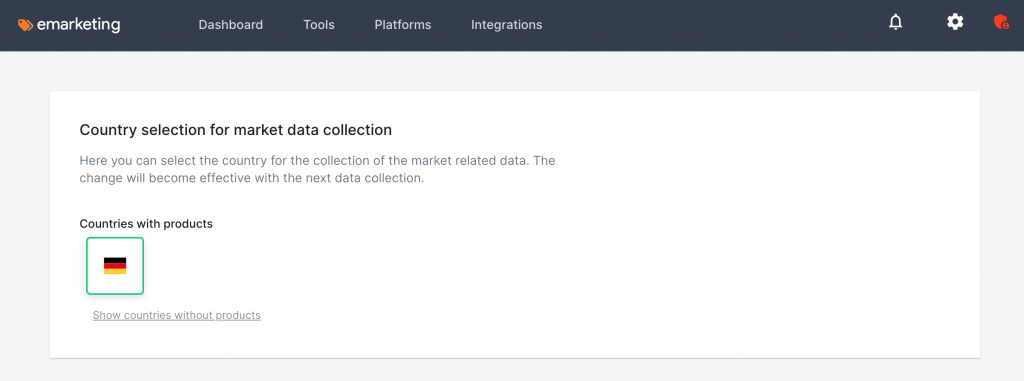
Country selection for market data collection in the emarketing app
Time configuration for market data collection
The plan you choose determines the frequency of data retrieval. However, you can now define an approximate time window in which the next data retrieval should take place. But which setting is useful for this? To find a suitable setting, you need to know that the data collection is based on the results of Google Shopping searches. At night, for example, fewer campaigns are online, so it makes little sense to set the setting to night. If you know when the competition advertises most, focus on these times. Otherwise you can orientate yourself by when you register the most purchases in your shop system. A time in the late afternoon or early evening would be the most sensible, because that is the time when most people are searching online. The schedule on the right side depends on your booked plan. If you need more frequent data collections, you will need a plan upgrade. Away from the plans we can always make you an individual offer, just send us a request to sales@emarketing.com“.
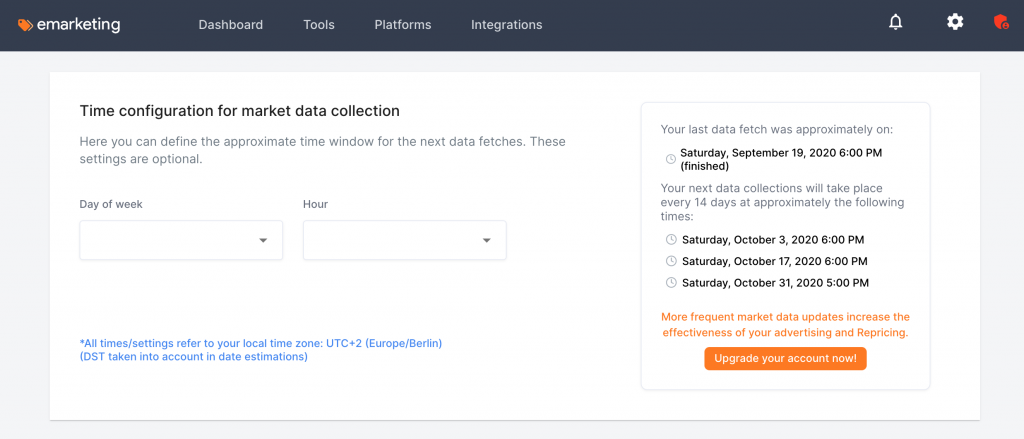
Time configuration for market data collection in the emarketing app
Exclusion of competitors
Here you can exclude individual competitors from the analyses and data collection. For example, you can identify and exclude yourself as a competitor so that our system can make more accurate analyses for you. Please note that this function can have a far-reaching influence on the results of your product groups, campaigns, repricing etc. Simply move the competitors you do not want to be considered to the exclusion list on the right and confirm your selection. The database in our systems will then be updated within a few minutes.
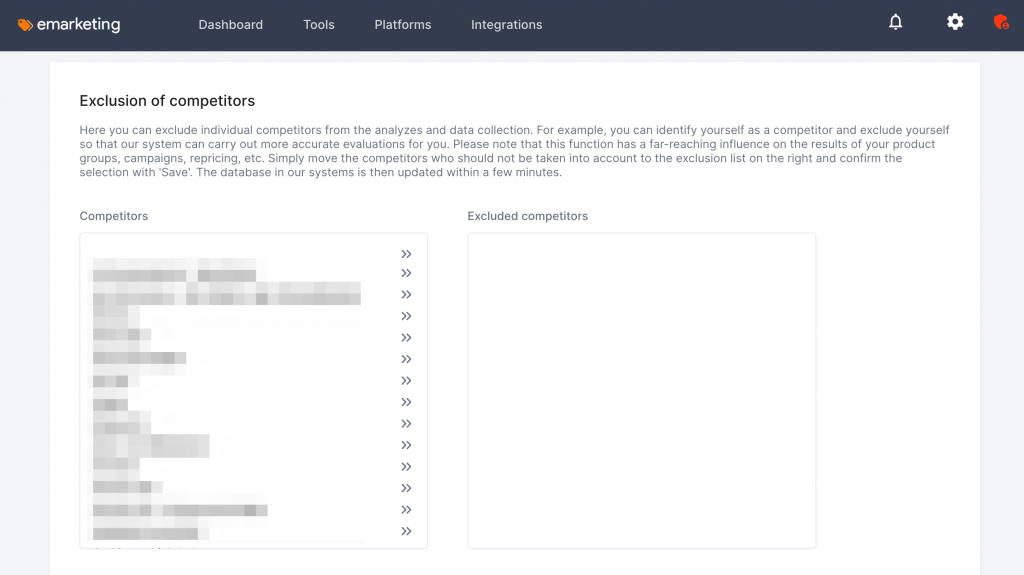
Exclusion of competitors in the emarketing app
Outlier Offers
Here you can specify whether outlier offers (prices that deviate extremely strongly from the typical price) should be filtered out of the database. This usually allows us to produce more meaningful analyses for you. If the filtering of outlier offers is switched on, we determine on the basis of internal formulas whether an offer was incorrectly set by a competitor. Example: A retailer sells a product in a pack of 3 with the same EAN/UPC as a retailer who sells the same product individually with the same EAN/UPC. This is what we try to detect and calculate out. We recommend to leave this function activated. After activating or deactivating this function, the database in our systems is updated within a few minutes.
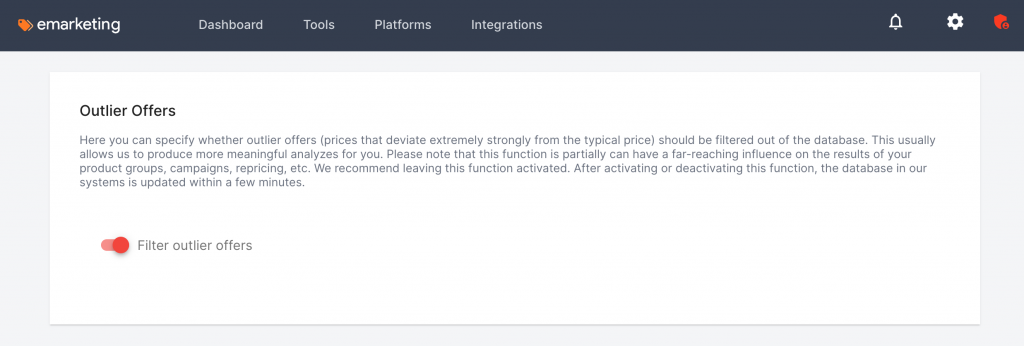
Outlier Offers: recommended to keep it active










Muchas gracias. ?Como puedo iniciar sesion?