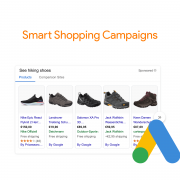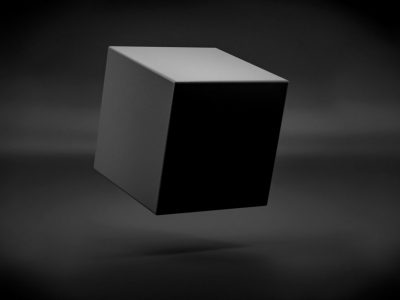Getting your store up and going is a snap with Shopify, but creating an Interntaional Shopify Store is a bit more complicated. Make sure that you are covering these basics before you go truly international.
Research – If you are doing any product listing ads (like Google, Facebook, or Amazon) you’ll want to use a free tool to research the PPC outlook in that country. BE WARNED: Product Listing Ads are not available in every country.

Shopify Accounts & Stores – You can make a separate Shopify account for different countries to keep things organized or go full Shopify Plus to manage 6+ stores. Having multiple stores when going international keeps things a little more clear on the backend. An alternative to creating an entirely new site with copied content is to create a multi-currency drop down which allows customers to browse products in their native currency. However, remember at checkout this will revert to the base currency. It’s a good interim solution, especially if you only want to manage one store.
Theme – Most Shopify themes are English, but there are many that support multiple languages. Check out Shopify’s post on this one. You can create your international Shopify store by choosing a theme that is international-friendly.
Analytics – Create a separate Analytics view or property for each URL and make sure that you keep these divided.
Shipping – Offering shipping in-country is definitely less complex that offering it in many. International shipping is an essential element to taking your Shopify store international. Read this article by shopify for the basics. Their advice? Before you go international, track current demand and identify non-domestic markets that are a good fit for your business.
Best Practices for International Shipping
- Be upfront about shipping costs
- Use multiple carriers to save on costs
- Consider insuring your shipments
- Follow the Beginners Guide to Shipping & Fulfillment
Ready to go international? Download the #1 ecommerce advertising platform in the Shopify app store today.